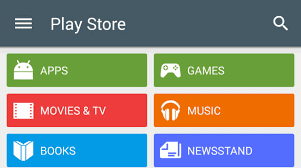How to get rid from automatic
undesired Downloads by Apps on Smartphone:- As the use of Smartphone is
increasing day by day users face new problems everyday. It become headache and widespread
problem and whoever is suffering from this is really very fog.
Automatic undesired download of Apps
is a one of the common and biggest problem among android users. As you know it
is not possible for everyone to be an android expert so when they face some
problem, get fog. I was asked many
times, “what solution of this is?” I understand problem of users and going to
take them out from this problem, I mean telling them why this happens and how to
protect their smartphone form this problem.
Actually most of android users have no
idea where from and how to download apps. They do download from anywhere
without any authentication. World of internet is filled with risqué. There are
good and bad things.
The malefactors are trying to steal others information.
They send virus, malware, or worm etc, that’s why when users download any apps
form any unreliable sources they get hunted and the hiker’s mission completed; consequently
they face problem like undesired apps download etc.
It happens mostly when user download
form unreliable site as I told above. Even, if you are downloading from Google
Play. Google Play store does not verify the app from automatic download or
undesired installation of apps from any apps published on Google Play Store.
This kind of auto-download can damage
device and cause leakage date. They can steal your data and waste you date
plan. If you are taken certain limited data plan then your data is going in
vain. Also if it install malware apps or other apps that would continuously
send your data anonymously to the app owner, it would be biggest privacy
leakage for you. Consequently, they can keep track of your phone calls, SMS
meggasges, data usages and lot more. So to get rid from this problem you should
take these steps.
FIRST STEP:-
Recall, from how long you are facing this problem of undesired apps download.
Uninstall all apps downloaded during this period. Run antivirus. Go to your
Browser’s setting and disable addon of your browser and activate Addblocker.
If problem still exited then install
an apps called “Addon Detector”. This
is a new android application that scans all installed apps on your android phone
or tablet. It will alert you to any that have excessive permissions or
auto-functions that are hidden.
You can decide what apps to keep based
on how much you use or like an apps or game but you will be surprised when you
see at how many innocent looking apps are either poorly coded or on the verge
of being malware. It will automatically scan and detect addon used by your
installed application and clean your smartphone. It will also suggest you to
keep which of apps and which of are dangerous.
How to Uninstall Unwanted Downloads
This application has an interesting
thing that would automatically scan and the detector detects addons used by
your installed applications. It has all the tools to find push notification ads
and icon ads. It would help you to identify which apps you would like to have.
Or which apps you should not keep on your smartphone.
There is also another application
named Remove Unwanted Software from
android:- This app will give your brief idea on how to block unwanted downloads
and how to stop automatic downloads by apps on android. Later you can uninstall
the app that you doubt or see risky to your privacy from your smartphone to be
safe. This app is interesting and helps you to get rid from unwanted apps form
your device quickly.
Application’s name:- Denper Free
Changing
your Gmail account Passwor
STEP III:-
If your smartphone is still downloading apps and games on your smartphone,
there might be chances that you have installed bluestack on your computer, it
gets synchronized with your mobile device. Take precaution. Remove your account
from bluestack software. Change your Gmail account password.
Check out your smartphone for recently
installed apps, this may also cause the issue. You can ask why should you
remove bluestack and change password? – Any downloads would not take place on
your smartphone without password confirmation. So once you change your
smarphone’s Gmail account pass word, all downloads should be stopped now.
Disable
Auto updates form Google Play Store
STEP IV:-If
you think any apps that gets autoupdated on your device and you want to stop
that particular app getting undates automatically, Google Play store can help
you with this. Open Google Play Store. Go to the app which you want to stop
getting updated automatically. Click on option and uncheck the box that says
auto update.
Here in this image, we have taken an
example of Google Play Movies & TV apps, that we suppose to not getting
updated automatically. Hence we have gone through Google Play Store and open
the apps there. Form option of that specific apps, you will find auto – update
option at the top. Uncheck that box and that app will to get updated
automatically until you give permission to it.